DISCLAIMER: all the opinions expressed in this article represent the personal belief of the author and are in no way oriented by commercial relations of any kind with Sabrent or other SSD brands, with the sole exception of the single purchase referred within the post.
For me, SSD disks were love at first sight: I have been interested in this technology since the appearance of the first solid state memories at a vaguely affordable price, roughly around the beginning of the 90s: the first SSD I have memory of is the 20MB SanDisk, marketed around 1991 with a cost of around $ 1000. Those were the years in which Samsung and Toshiba developed NAND flash technology, which still represents the standard in all types of flash memory: from that moment on SSDs began to spread more and more and cost less and less, up to to the boom of the years 2010-2012, in which they imposed themselves on hard disk drives (hard-disk drives or HDDs) in all the main areas thanks to their superior characteristics of speed and reliability.
Over the past 10 years I have had dozens of SSD models on my hands, mostly for work reasons but also for hobbies and personal interest: I therefore feel able to provide quite valid feedback on what was one of my last purchases before the anti-COVID19 lockdown, a Sabrent Rocket NVMe PCIe M.2 2280 SSD 1 TeraByte, which I used mainly for video editing: I had never experienced Sabrent SSDs before, as in the company we usually orient ourselves on Intel and Samsung for obvious reasons of reliability. However, attracted by the countless positive reviews on portals such as Amazon as well as on various sites and specialized magazines, I decided to try this new brand that I had already had the opportunity to appreciate for a series of accessory peripherals such as this neat 2.5" hard drive case, an interesting 4-port USB 3.0 hub with individual switches and, last but not least, the awesome USB 3.0 Tool-Free External Case for SSD, which is probably the best enclosure I've ever seen for SSD drives.

Specifically, my choice fell on the Rocket NVMe PCIe M.2 2280, the model that at the time (January 2020) boasted the best value for money, at least according to the countless reviews that were and still are on the net . The characteristics of this SSD have nothing to envy to the cousins of the competition, in particular the flagship series of the consumer line of Samsung (the 970, to be clear): M.2 PCIe Gen3 x 4 interface, PCIe 3.1 & NVMe 1.3 Compliant Power Management Support for APST / ASPM / L1.2, SMART & TRIM commands, Advanced Wear Leveling, Bad Block Management, and Over-Provision.

During the first months of use, the SSD was absolutely up to expectations, with benchmarks completely similar to those I had seen on Guru3D.com (such website is kind of a SSD bible), which not surprisingly gave it an extremely positive evaluation (5 full stars).
The problems came towards the end of October, or after about 8 months of honorable service: I state that I have not carried out particular video-editing activities, indeed it is quite possible that my previous SSDs (for all that period I had 3 on the same machine : the 1TB Sabrent for video editing, a 500GB Samsung 970 pro bought several months earlier with the operating system, and an even older 2.5 "Samsung 870 for the development environment, VMware virtual machines, Docker and Vagrant images Boxes: If I were to tell you which record worked less, I would have no doubt: the Sabrent will have done less than a third of the writing cycles of the other two.
One of the last days of October, I think it was the 30th, the disk started working in a decidedly strange way: the operating system stopped recognizing it, making it unavailable until restarted - after which it was available again without problems. Obviously I immediately thought the worst, having already seen this type of "disappearance" in the past on models that then began to degrade very quickly: I then installed the Rocket Control Panel, the "made in Sabrent" version of the Samsung Magician. Truth to be told, such a comparison does not at all do honor to the Samsung software, on which the Korean company has continued to invest a lot over the last few years, overcoming a long "interlocutory" period and finally managing to make it become something of really useful. The Rocket Control Panel is alas still in its infancy, with an extremely limited set of features and - above all - an extremely fallacious predictive capacity, at least judging from my limited experience: in short, the tool had nothing to complain about the state health of my SSD, decreeing that there was no problem, at least according to him.

Unfortunately, such "diagnosis" turned out to be nothing short of wrong: exactly 7 days later, with no other symptoms that could suggest such a tragic epilogue, the SSD abruptly died: from 100 to 0, without any warning, signaling or partial malfunction that could somehow warn me that the unit was consuming its last moments of life. And he died when the PC was turned on, thus causing a Windows 10 crash, an event that I have seen quite rarely for years and only when there is a hardware fault of this type.
Specifically, however, such a capitulation by an SSD disk had never happened to me yet: I have seen hiccups, even sensational drops in performance (with slowdown of the read / write cycles at the floppy disk level), difficulty of the drive to be recognized by the BIOS, overheating problems with consequent stop from thermal protection ... but nothing that prevented access to partitions and data recovery in this way. I can only thank goodness that, fortunately, I hadn't stored any relevant data or files, otherwise I would have lost everything with no chance of being able to recover anything.
Not that I have not tried, of course: I am lucky to have a small laboratory, both at home and in the company, which allowed me to spend several hours in resuscitation attempts. In short, I've tried them all: boot attempts on various PCs and motherboards, external enclosures with USB 3.0 and 2.0 interfaces, M.2 adapters ... nothing to do. Impossible to recognize from any device, as if the drive never existed.
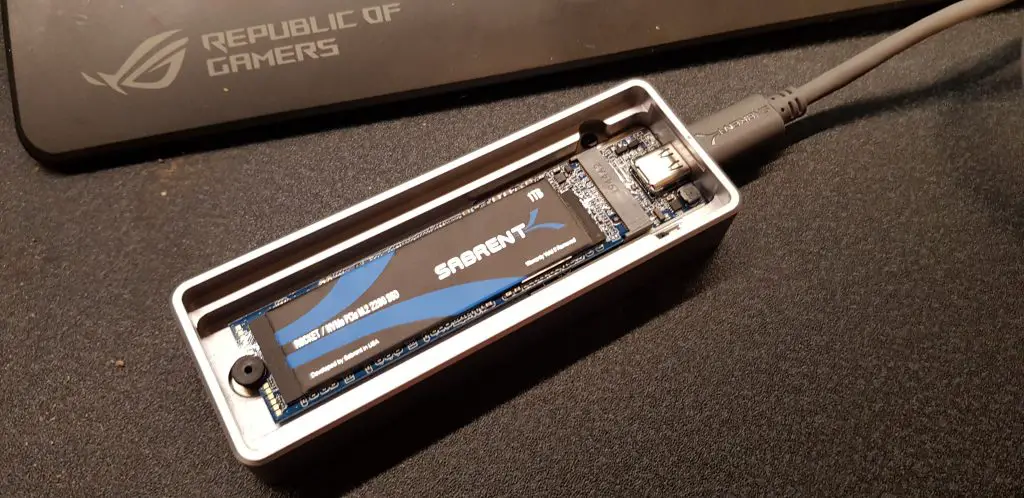
What to do then? Obviously, since the product was purchased in January 2020 and boasts a 5-year warranty, the most sensible way immediately seemed to me to ask for a refund or replacement of the product. Quite right?
And that was when the shit really hit the fan.
If you think this step is easy or minimally user-friendly, it means that you have never visited the "Support" section of the Sabrent website. Now, since I have been developing web portals since 1993, I think I have developed a certain culture of bad sites ... well, I don't think I'm exaggerating when I tell you that that section is one of the worst things I've ever had bad luck in. to run into.
I hereby proceed to list the various (and hilarious) problems that actually prevent you from receiving adequate support:
- The product registration process is extremely cumbersome: there is no visual guide no autocomplete features, no "smart searches" whatsoever: you have to type everything yourself (from the EXACT model name, to the serial, to the Amazon order if you got it on Amazon, to the invoice data, etc. ): a procedure so complicated that it envies those provided by the PCI-DSS standard for accessing an online mortgage.
- The site does NOT allow the creation of a support request for registered products: in other words, when creating the fateful "ticket" you have to rewrite all the data (model name, serial number, etc.) as if the product had not been registered.
- Once the ticket has been created, it cannot be modified / updated in any way, if you made a mistake in writing you can even die: moreover, despite asking you for an e-mail, no type of feedback arrives via e-mail.
- When the support staff replies to the ticket, you get no notifications: you have to reconnect every TOT hours to the site hoping that in the meantime they have replied to you (they answered me in about 48 hours, ergo after about 6 visits to the site).
So far we might say, well ok it's not that great, however it's not that bad, right? Well, actually the best part is still to come: it actually came when the operator finally answered me.
Here's the full message:
Hello Valerio,
Thank you for contacting Sabrent Support! I apologize for the inconvenience. I will be happy to assist you.
What is the model of the computer you are using?
Have you tried a different computer and get the same results?
Have you updated the Bios or firmware to the computer?
Is the OS installed on the drive?
Download this and see if the drive needs a firmware update
Not bad! We've just experienced a SSD crash, we definitely need some "are you sure the PC was on?" questions to bring us hope & joy! However, the stupid questions literally disappear when you compare them with these hilarious facts:
- That elusive "download this", which suggests who knows what amazing software fix, points absolutely nothing: there is nothing clickable, neither the text nor other elements. Which, mind you, does not change much, since certainly a sensational hardware crash such as the one sustained by the SSD cannot be solved by any software, since there is absolutely no way to show the drive to the operating system: even a child would understand, and probably even the idiot that Sabrent's support staff think they are talking to.
- And now comes the absolute masterpiece of the whole support experience: there is no way to reply to that reply. There is no REPLY button, no twisted arrow icon that might vaguely resemble a "reply" feature, no link to click in the hope that something will happen ... nothing at all. Since I didn't want to believe it, I inspected the HTML on the page, hoping that maybe it was "just" a cross-browser incompatibility. So, still incredulous, I tried to log in with various browsers (Chrome, Firefox, Edge): nothing to do. It is not possible to reply to the support ticket, the only way to communicate a "response" of any kind is to open a new ticket, which I promptly did ... And guess what to do when opening a new ticket? That's right: re-enter all data all over again!
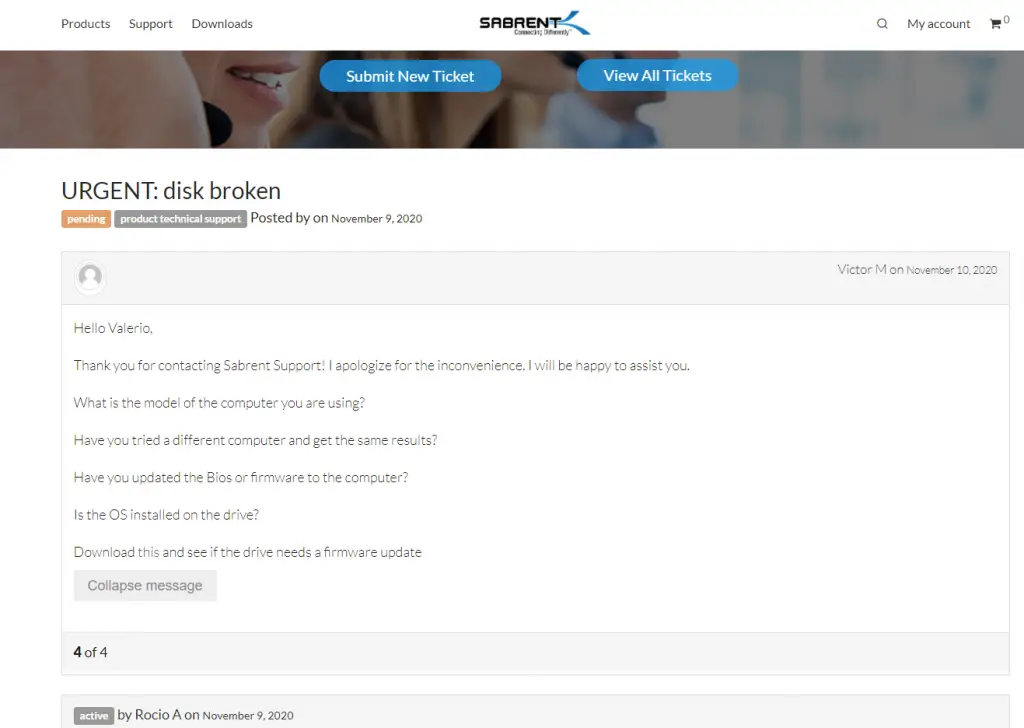
Well, I got that far: that's all, at least for the time being. In case there will be further developments regarding this glorious customer experience, I will definitely update this post: until then, let me just say that Sabrent is my personal top candidate for the "most overrated SSD manufacturer of 2020-2021" world award.
P.S.: while I'm waiting for their "reply", I'm definitely going to get a replacement Samsung 970 Pro: I don't hink that such support will ever be able to send me anything good anyway.
UPDATE: After a week or so, I was finally contacted by the Sabrent customer assistance team: I have to say that even in this aspect their support did not shine, they basically asked me to ship the product at my expense (with international shipping, because they do not have a drop zone in Italy). Obviously I refused, given that the costs of an international shipment have a considerable impact on the total value of any replacement SSD that I would have received... Which I would say is rather low, since it's a Sabrent, for all the reasons explained above. And this is the "worthy" ending of our sad story.




Your disk had a sudden power failure, it had nothing to do with the software reporting 100% HEALTH, even if it were 10 seconds before dying. It happens all the time to mechanical disks as well. Most of these issues are power related, which many times are traceable to an inefficient current supply. In addition, lots of NVMe/USB drives go bad thanks to non-powered USB hubs and low power USB 2.0 ports.
The 100% health SMART report refers to the quality of the flash chips. If the Rocket disk’s controller tries to write some data and the flash memory chip fails, then the health of the disk starts to go down, statistically.
You say you have a laboratory, but it’s not clear what kind. If you have a microscope and some soldering skills, you can try testing, replacing, or removing and bridging, the polyfuse at the start of the power line circuit (closest to the disk’s connector) on your NVMe disk.
Did you get the SSD replaced?
Hi, thanks for asking. I have to say that even in this aspect their support did not shine, they basically asked me to ship the product at my expense (with international shipping, because they do not have a drop zone in Italy). Obviously I refused, given that the costs of an international shipment have a considerable impact on the total value of any replacement SSD that I would have received -> Which I would say is rather low, since it’s a Sabrent. :) Anyway, I’ve updated the post accordingly with this follow-up: the worthy ending of this sad story.
Well..I sadly bought a fancy pants supetfast sabrent Rocket M.2 1Tb it recently started to not show up on boot..so complete power shutdown and disconnection from mains for a few mins usually sorted it…but now..only 6 months in..its completely dead ..ALL my games were on it..hope Sabrent respond favorably or thats £200 down the drain..DO NOT BUY SABRENT people ?
after sending Sabrent ALL the info they needed INC screenshots.. the send me a bog standard email .. their customer servis is not looking great so far.. they clearly didn’t read my email properly :O(
Hello Rob
Thank you for contacting Sabrent Support! I am sorry for the inconvenience the SSD is presenting. I will be happy to assist you.
in order to assist you better would you please provide me with the following information?
What is the Rocket model?
How are you connecting the drive to the motherboard?
If it is connected to the Motherboard, did you try to reseated?
Is it visible by the BIOS?
Did you try resetting your BIOS to default?
Did you try it on a different slot in the Motherboard?
Are you able to try it on a different Computer?
Did you try to initialized it?
-What is the computer exact model?
-What is the Motherboard installed?
-What is the CPU model and socket?
-What is the OS?
– Have you change OS recently or update de BIOS?
I´ll keep the case open for three business days, please feel free to reply to this message if you have any further questions. I´ll be glad to follow up
Best regards
Hi Ryan,
same issue here. Where they asked you to send it?
Customer service, official sabrent page, after I’ve opened a ticket.
Sorry I meant where they asked you to ship failed ssd at your expense
I have the same problem
After 10 months, Sabrent 2TB nvme ssd suddenly died.
I had the same issue! My Sabrent Rocket 256GB SSD (SB-ROCKET-256) just died two weeks back after exhibiting a number of random kernel panics on my Late 2013 MacBook Pro 15”. It was purchased via Amazon in May 2019 and I hope I can do an RMA with Sabrent…
First off – If you buy one of these drives then before you put any data on it, download the Sabrent Sector Size Tool and change the sector size from the default 512B to 4KB, then format it using 4KB clusters in the OS. The sector size and cluster size are not the same thing, and doing this will give the best performance. I did a LOT of testing on my new drive and have seen the same result with other people who bought Sabrent. For some reason the default 512B sector size heavily impacts read performance but doesn’t affect write. A larger cluster size gives no performance gain even with large files. Smaller clusters wastes slightly more space but it’s like 200MB on a 2TB drive. Here’s my best test result:
https://imgur.com/8PUdRWQ
Anyway….
I bought a Samsung Evo NVMe 1TB in Jul 2019 and it’s been great. Installed the Magician software, updated the FW once after being installed, and since then it checks for firmware updates and also updates for the Magician software itself, maybe a little too often though.
I did a LOT of research in Sep 2020 when I needed a 2TB NVMe to go alongside the Samsung and settled on the Sabrent Rocket 2TB, because the benchmark speeds seemed the same if not better than the Samsung. It installed fine, and the performance is a bit better than the Samsung (after using the Sabrent Sector Size Tool to change from 512B to 4KB sectors).
So first I looked for the support utility. Nope, nothing. Six months ago this software didn’t exist. Their site had about 15 downloads but no support tools.
Okay, they’re a newer company, I figured something would come up eventually, then forgot all about it.
I then tried to check for firmware updates but it’s a primative manual search. They were all crypticly named firmware updates with only model numbers to go by. Even the ones clearly marked ‘Sabrent Rocket’ said I had no supported device in my system.
I concluded that their website is the worst site I’ve used in about two decades, and then gave up.
It seems a support utility was released after I bought my drive and before you tried to test yours. I tried downloading it today and all it does is extract four DLL files to the desktop and then close.
Now I’m concerned, I’ve only had the Sabrent since Sep 2020 and 8-10 months seems to be the threshold according to your comments and other reviews I read. Oh well at least I have backups and six months to return to amazon if it fails.
I bought a sabrent rocket 1tb rocket 3.0 nvme , it died within 2 months sabrent sent me a second replacement that one died within 2 months , I t came with a 5 year warranty 2 drives died within 5 months span then when I asked for a 3rd replacement sabrent said ,
dear customer this is very odd behaviour it is impossible for our drives to fail twice unless it is the owners system
I build pc’s for a LIVING , AND KNOW CUSTOMERS THAT BUY SABRENT TO SAVE MONEY AND NEARLY ALL OF THEM FAIL MOST WITHIN 3 MONTHS SOME AFTER A YEAR . The rma process is so hard average customers do not claim a rma or warranty . again I had 2 die on me and one die on a customer out of the 3 sabrent rocket 3 1tb nvme’s I purchased thats 100% failure rate .
my friend bought six sabrent nvme’s 4 of them died within 3 months , and the other 2 are still unopened 4 out of 4 installed drives died 100% failure rate , your drive will probably fail within 1 -3 months if your lucky it will last over a year
https://www.reddit.com/r/buildapc/com… DEFECTIVE SABRENT DRIVE
https://forums.tomshardware.com/threa… DEFECTIVE SABRENT DRIVE
https://forums.tomshardware.com/threa…
ANOTHER DEFECTIVE SABRENT DRIVE
https://www.amazon.com/Sabrent-Rocket… READ CAREFULLY sabrent does bait and switch , th
I can see why your drive died omg.!! people they never learn, never put your Nvme or SSD into a Drive Housing the chip that are in those inclosesures (WILL KILL YOUR HARD DRIVES PROBLEM SOLVED LMAO) ive have had many bad experiences w my drives dying from those inclosures keep it connected to your Motherboard only i dnt even like Nvme Card Adapters i do not trust them. Ive had my Sabrent Nvme Rockect for about 2 years and a half now and had absolutely no problems. Do not use Sabrenents software if anything jus use Samsung Magicians you will be better off with that i personally dnt use either when a Nvme drive dies it dies. I dnt need some software to tell me what condition my drive is in! Youll notice when the time comes things will become much slower and sluggish and eventually it wont boot so always keep your data put up on decent SSD or Nvme or get you a Good Cloud Service that you can trust and count on.
I don’t think you’ve understood the issue: the drive died before having been put into the enclosure: that part happened afterwards.
Same here
My sb-rocket-512 died.
not cool reading this :(
have 2TB Sabrent Rocket as boot drive and it started “disapearing” and will re-apear only after hard power reset on PSU
yup my rocket 4 1tb died also 2.5 months in that’s just insane lol and no i didn’t have it in an enclosure it was on the motherboard with their heatsink I’ll never buy sabrent again !!
I purchased 2 Sabrent 2TB Rocket NVMe 4.0 Gen4 PCIe M.2 modules in November 2020 and installed them on the motherboard of my new pc in raid 0 configuration. The pc is running Fedora 33 with the BTRFS journaling file system. Yesterday while download a piece of software I started seeing “drive in readonly mode” errors. SMART tests don’t show any errors, but
btrfs checkshows:Looks like a block has gone bad already. Arghh!
Sabrent Rocket 4.0 1TB
-Happily bought the SSD at a fraction of the price, higher TBW, equal speed as compared to other brands and thought I picked up a great deal. The first 4 months were sweet, benchmark everything checked out, then one day my PC just BSOD randomly but I did not think of it as SSD issue initially. After a few days the PC just went to bios screen and would not go into windows. I checked my motherboard bios nvme configuration page and the Sabrent SSD shows 0GB capacity. I then moved Sabrent into my secondary M2 slot and put my Corsair into the primary M2 and found there was no issue with the motherboard slots.
-I then wrote to Sabrent and attached the troubleshooting evidences I had. The customer service guy clearly had no idea what he was talking about and I felt he was just trying to delay and stuff.
-In the end he proposed to me to purchase another identical drive and when I have purchased it and he received the defective drive he will then refund the money to me. The reason is that my country is not covered under Sabrent shipping policy. I said no as I won’t pay twice for an unreliable ssd, and I don’t plan to use Sabrent as my primary drive anymore, the guy disapppeared after I asked for full refund.
-I went ahead to approach Amazon for refund. Minimal questions asked by Amazon after they reviewed my claim that the ssd was unreliable, the ssd was picked up two days after and refund completed within a week.
-After my personal experience with Sabrent RMA process, I won’t recommend anyone around me to pick up Sabrent as boot drive. Pay a little bit more to go for more reliable Corsair, WD or Samsung.
Yup. My 4+ month old Sabrent Rocket 4.0 drive died too and took out 5 months worth of updates/configuration changes/files with it. Random BSODs with WHEA errors a few times and then the drive finally gave up the ghost and refused to boot or be detected anywhere outside the BIOS.
CSO was helpful enough to suggest trying to detect it with their Rocket Control Panel software but of course it wouldn’t work on a drive with a busted controller (as diagnosed by professional data recovery service).
Never again Sabrent.
Same problem here with a 500 GB Rocket NVMe 4.0. Crap.
Thank you for taking the time to post this, way too many product “reviewers” now a days are way too restrained when it comes to the drawback of a product due to fear of sounding negative and unappealing to various parties. I came across your post while trying to determine the reason why my sabrent rocket 4.0 was dead on arrival. It won’t detect as a disk. At first I thought I mis-configured something, but after testing on 3 different motherboards and a known good nvme enclosure on 2 different machines. I came to the same conclusion as the failure mode outlined in your post. Fortunately for me the product was within the refund window, so I had it returned.
My 2TB Sabrent Rocket Q died just a week after installing it :(
It only shows up when booting from a Windows installer, which thinks it’s 0MB. GPartEd doesn’t let me format it, and gives loads of errors.
Wish I had seen this writeup a week ago…
I have two laptops and two desktops sporting Sabrent NVME SSDs and I have had them for a few years and haven’t had a single issue.
One of my laptops has a Sabrent Rocket 256GB NVME SSD, I have had that since 2018, still reads and writes very very fast, especially Windows 10 updates that I blink and they are already done.
My Asus TUF FX 505DV gaming laptop has a Sabrent Rocket 1TB NVME SSD and I got that over a year ago and never had a single issue with it.
My mom’s desktop that I built for her has a Sabrent Rocket Q 1TB NVMe PCIe M.2 2280 Internal SSD High Performance Solid State Drive R/W 3200/2000MB/s (SB-RKTQ-1TB) in her PC and there have been a few hiccups but they were due to power outages. I setup/connected her computer to a UPS and there haven’t been any issues since(also determined the power supply to be faulty so I replaced that too). The hiccups just required me to repair windows using Windows 10 built in recovery. That happened three times in total over 3 years.
My mom’s house was very prone to power outages and failures as she lives out in the middle of nowhere and the power can be out for days before it gets fixed by the power company.
My desktop that I built up over the course of over 6 years I have a Sabrent 1TB Rocket NVMe 4.0 Gen4 PCIe M.2 Internal SSD Extreme Performance Solid State Drive (SB-ROCKET-NVMe4-1TB) that I have had for about 2 1/2 years and haven’t had a single issue with my NVME SSD that I use as my boot drive. Even though I have it in a PCI-E Gen3 slot on my motherboard.
Any failure reported on macbook pro?
I was so impressed by my Sabrent Rocket NVMe PCIe M.2 2280 SSD 1 TeraByte for my Ubuntu laptop that I immediately bought another to put in an enclosure . After a year the external one failed with no warning, I plugged it in and it was not recognised.
Six months later my laptop suddenly became unresponsive with loads of error messages about a read only file system. I shut down and restarted but the device was not recognised.
Neither drive was used heavily and they should have worked for years.
I am from Nepal and bought it from Amazon US. Drive got wrecked out of nowhere within 4 months. It was few months after covid lockdown. Still I can’t send through our Nepal Post as it hasn’t resumed its international outward mails. It has 5 years warranty no need to worry but still I am unable to send it back to USA for warranty. Drive had only around 40TBW used. The main reason for SSD failure might be bad power supply and as well to many power outages over the usage. So, SSD lifespan lasts as stated only when good power supply is used or used on laptop and everytime safe shutdown is done.
Seriously, f this company with their non-existent warranty
I wouldn’t buy any of their products if located outside the US region
Had an 8tb rocket ssd go down on me reading 0Mb like above. Eventually, with receipt loss problems despite the 5 year warranty – I managed to get them to RMA it which involved sending it back to them in the USA (I’m UK). They stated in an email that they found a error with it and would replace it. They would only send it to someone in the USA, my friend in California in my case, because they have no way of courier services internationally. My friend sent it back to me in the post (cost me around $250 for the round trip / import/export hassle (no wonder they have no world courier services).
Anyway to cut a long story short, the replacement has been plagued – sometimes working / sometimes not (it works best in an M1 Mac to my surprise) which suggests Sabrent have poor heat operation / management over rival SSD/nvme m2 manufacturers. Sometimes the computer will see it, but then it dies as these drives get well hot. Other m2 drives get no where near as hot.
My Corsair MP600 2TB M2s have been faultless and never emit much heat – internally or externally in a m2 enclosure. Sabrent’s own enclosure is erratic with the 8TB rocket inside.
So Sabrent Rocket? Should you buy? I believe there’s a fault in their fabrication process or circuitry and they just die over a short period of time gathering by the other posts here. Their support is reluctant to support purchasers once they have sold. Reliability is a BIG issue. I lost a ton of ork and time over this problem which I will never get back apart from a few backups of critical data.
In summary, I would recommend staying well clear of Sabrent drives.
Literally just had exactly this after 8 months too. Tried Sabrent as a experiment as I have always had WD or Samsung. NEVER AGAIN! Luckily Amazon are refunding and I am getting a Samsung instead. AVOID!
I bought a Sabrent 512gb a couple of weeks ago. The performance is certainly impressive, and i was considering getting a 2tb sabrent yesterday. Then i paused. I went to Amazon UK and looked at the comments, and there was a guy complaining just about the exact thing. Then i came and gave your article a read. Hmm… Then i went to the Sabrent website, and realised that they were very evasive in their warranty policy. They stated they would ship a replacement to you ‘prepaid’. That wasn’t elucidated upon.
That’s when i realised that this was a typical chinese strategy, or used by the chinese throughout asia very often. They basically make it difficult or too expensive for you to address your concern so you’ll drop it. I have extensive experience with the chinese in asia. I won’t be surprised if this is actually a chinese company set up in the US to give the impression that they are subject to some modicum of social conscience and legalities. They also might have set it up in the US so that it would be difficult and expensive for people across the world to return it for a replacement.
Amazon also plays tricks on people in asia. For instance, the price of products from companies are either high, or are unavailable. Then Amazon steps in with these products from the US, BUT with no international warranty. This way, these companies, like Samsung, WD, etc, etc, can flog off their products without warranties to asian countries. People still go for it as most who buy these products don’t see them go belly up. But some do, and that is when the corporations make a killing.
So i’m not surprised that Amazon sells Sabrent products in asia, but not from the US but through Amazon in those countries as Sabrent does not need to honour these warranties with honour. When it comes to the products of other companies, the companies just make it unavailable, in short supply, or with bloated prices so that people would buy it from Amazon from the US without warranties. I won’t be surprised if Amazon actually keeps stock locally but pretends it comes from the states.
That’s capitalism man. It is founded on thieving and nothing else.
But even though i might personally be ok to still buy Sabrent as it is working out for me, i won’t, because that just supports such companies to screw a percentage of the population whilst relying on those whom are ok to keep supporting them and arguing that they are a good company. It is the same logic they used to promote the jab – ‘benefits outweigh the risks’ – where they get the people to sell out the people to screw a percentage of it.
Purchased 1tb rocket m2 name. Lasted 18 months and died. Still trying to get replacement from Sabrent. Sorry I strayed from Samsung.
I also have a 2TB Sabrent Rocket NVMe 2280 drive.
Died. No warning. Unable to detect in any other ports/machines.
will not purchase Sabrent again.
1TB Rocket Q4 used in a USB C enclosure. Never was as fast as advertised; I blamed the USB enclosure. Recently file transfers became very slow (ca 130 MB/s) and the drive became very hot. Putting a gen 3 NVME SSD swapped out of a laptop, the USB C enclosure could sustain writes > 800 MB/s for a 200 GB file transfer. An 880 Pro will sustain 1GB. So nothing wrong with the Sabrent enclosure (which is very good).
Luckily I bought from Amazon so got my money back. It was 11 months old. Used for adhoc back ups of VMs files and sometimes used to run the VMs on a laptop. For me, back to Samsung drives exclusively.
Thanks I was about to purchase, however the 1 yr warranty piqued my curiosity and I did a bit more digging to find your post and comments, I’ll pass on purchasing this.
Oh wow, I thought I was all set and had decided on buying a sabrent rocket SB-ROCKET-1TB to use inside a MacBook air 2017 A1466 with a short adapter from SinTech, UNTIL I read this post and your comments.
I’ve been advised to stay away from Samsung and the like due to how hot they run and sabrent boasts about cooler SSD drives don’t they
Also many other brands including Samsung have been noted to cause kernel panics after 12 to 18 months of usage, which again I thought I’d be safe with sabrent…!
Can you guys recommend a suitable, and a genuinely cooler running SSD that would be good to install in MacBook airs 2017, A1466 with SinTech (or other) adapter for smooth long term operations without a huge price point which I know some of the direct fitting SSDs cost – often double or more the price like adata’s I believe, that Macbook’s use without adapters.
Originally I was thinking of the WD blue SN570 or Samsung 980 or crucial P5
Thank you for your advice
Same problem with me – my correctly installed and carefully heatsunk 1Tb Sabrent rocket 4 died in a new build, (experienced builder), after only one month after many glitches, showing 0 capacity in the Uefi and could not be accessed, indicative of a controller fault. Sabrent’s only response was that they could do nothing unless I sent it back to their US address from the UK at my international carriage expense and even then with no guarantee of a replacement, but loads of get-out clauses. The expense issue excepted, there was no way I was going to send a drive full of sensitive data half way round the world to a company I had no knowledge of. At that point that was it – no further help, in other words, “no return, no replacement”. As it would have been a Sabrent replacement, not getting one has probably saved me a load more grief against at a loss of £80+plus UK>US carriage. Don’t touch this company with a barge pole, people – Caveat Emptor. Their products have generated way too many negative customer responses such as the above and just as important, or even more so, their “warranties” are worthless , especially for international customers.
Thanks for the info.
I had the same problem – I bought a Sabrent Rocket 4 nvme 1Tb from Amazon UK for a new build. Shortly after I loaded all my data on it it started to fail to boot and pretty soon after that it died completely with the dreaded ‘0 Capacity’ error in the UEFI and nothing I could do would revive it. Sabrent wanted me to return it at my own international postal rate from the UK too and Amazon also wanted me to return it to them. Neither of them wanted to know as soon as I said the risk to my data security of doing that wasn’t worth the cost of the drive so I lost the cost of it. A Google of the pcb number indicated to me that it was a generic Chinese pcb and you can get cheap Chinese ssds based on that pcb for a fraction of the price of the Sabrent badged version but who wants a rubbish drive anyway? I replaced it with a Crucial version and that has behaved impeccably.