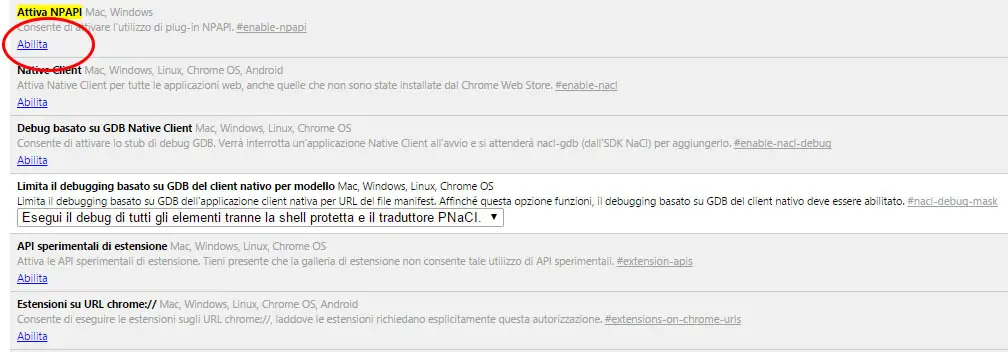Table of Contents
With the release of version 42 of the browser Google Chrome 42, the worldwide-known Mountain View giant introduced a bunch of new features that have generated many discussions during the latest two weeks. We're talking about Smart Notifications and, most importantly, the dreaded, highly anticipated NPAPI plugin shutdown which affects a huge number of client-side web applications based on Java and Silverlight client-side environments. Let's see what's the matter and how we can deal with that.
Smart notifications
Version 42 of Google Chrome introduces a couple of new standards in push notifications (namely Push API e Notifications API) which allows web sites and services to page-message their users even if they're not browsing the web site anymore. This is a massive change in the standard service-user web-based interaction pattern and that's the reason behind the huge number of concerns regarding privacy & security issues rising up these days. If you're worried about that you might be happy to read the official Google statement where they guarrantee that the user will always have the chance to say "no thanks" up front and also turn the switch off at a later time.
The new interfaces are built upon Google Cloud Messaging (GSM) framework, the notification service used by Android for mobile devices since years.
Goodbye to NPAPI plugins
Let's face it, we've seen it coming: the plan of killing Netscape Plug-in Application Programming Interface (NPAPI) support from Google Chrome is well known since 2013, as per this post in the Chromium blog. The issue was raised again in november 2014 in another article containing a discontinuity roadmap which will be fullfilled during the following months.
Today we can say that it seems like Google staff kept their words, since NPAPI support has been effectively disabled. The reasons behind the effort are many: in addition to security and stability concerns explained in the aforementioned posts it seems like Google wants to push the market towards their own standards. We're talking about Pepper Plugin-in Application Programming Interface (PPAPI), introduced in 2009 as a NPAPI replacement framework and widely used by Chrome.
Regardless of all that, today a number of NPAPI-based plugin who shaped the World-Wide Web as we know it today are no longer supported by Google Chrome: the most relevant being Java and Silverlight plugins, both lacking - unlike Adobe Flash - of their PPAPI counterparts.
If you still need Java or Silverlight, the latter being vastly used in Italy thanks to the agreement between Microsoft and some top tier multimedia networks (RAI, Mediaset and Sky), you'll have to migrate to alternative browsers such as Firefox (Mozilla), Safari (Apple) o Internet Explorer (Microsoft).
Or you can delay your choice for a bunch of months thanks to a quick workaround, as explained below.
This workaround will hopefully keep the NPAPI support enabled until September, when Google Chrome version 45 will be most likely released.