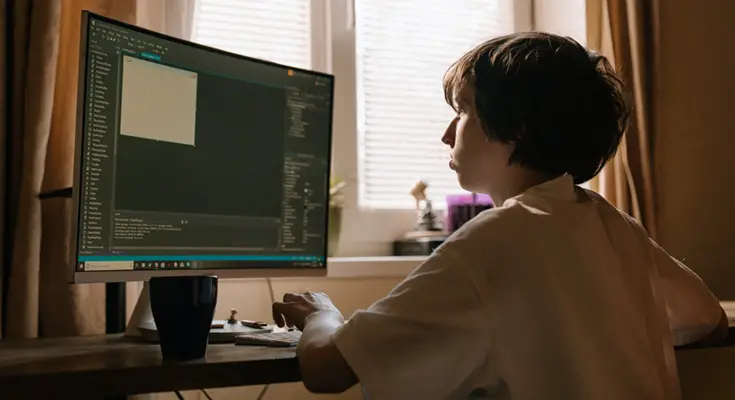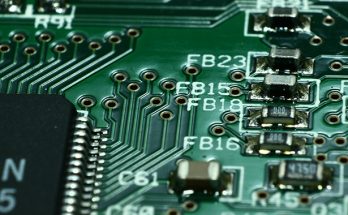Table of Contents
Do you think that a five-year-old child can learn to code?
Whenever we think of a programmer we create an image in our heads of a geek wearing big glasses, submerged in books, typing tons and tons of code on the computer. Well, in reality, computer programming is not that boring and nerdy. Science has proven that children as young as 7 years of age can learn to code easily. There is no perfect age of learning how to code. Anyone can do it no matter they are seven or seventy years of age. All it takes is the right platform and the right teaching method.
Coding for kids and its benefits
Now you might be wondering why should any child learn to code? I mean they do not want a job right away. Why can’t a child just focus on reading, writing and numeracy skills? Well, every child should learn how to code because of the valuable skills associated with it.
You must know that coding is nothing but giving instructions to a computer on how to perform an action. But giving instructions is not that simple. Especially, when you are targeting a specific output. It involves strategic thinking, problem-solving, analytical thinking, communication ability and logic building.
It also involves breaking down a problem into smaller parts, finding or creating patterns. So imagine, if your child can learn how to code, they will be able to develop all these qualities at such an early stage and we all know that qualities will be valuable to them no matter what they do or where they go.
According to code.org, around 54% of the students have computer science as their favourite subject. More than 67% of the new STEM jobs are related to the field of computer science. Not only this, but more than 94% of the parents also want their child to study computer science. All of these reasons stress over the fact that children should learn to code.
Learning to code in the digital era
We cannot teach kids how to code like we teach older students. This would not only make them lose interest in the subject but would make it just like every other learning material. Coding is a fun, engaging, innovative and creative activity. It should be similarly taught to kids. Which is why these days we have several web and mobile applications that are teaching kids as young as 4 years old about how to code.
Today’s generation is already super-familiar with smartphones, tablets, drones and robots from an early age and these applications have found their way to make the kids learn the valuable skills of coding for life using digital platforms only.
So today, I am bringing to your attention the top 9 coding applications for kids. Let us see what these apps are and why are they a perfect choice for every kid.
1. Scratch Jr
- Price: Free
- Age: 5-7
- Platforms: Android, iOS, Kindle Fire, Chrome
- Highlights: Storytelling, programming, literacy and numeracy skills
- Website: https://www.scratchjr.org/about/info
At the age of 5-7, when the children are learning to read and write, it is perfect to introduce them to the world of programming. Developed by the professionals of MIT, Scratch Jr is an interactive app that teaches young minds the basics of programming. It is specifically designed to bring the kids into the world of multimedia and coding.
It has eye-catching graphics with which it teaches kids how to develop code or in other words how to create a series of commands. Kids can choose various characters and objects like cat, chicken, barn etc and create their own stories in this app. They can add titles and labels, move the characters and enhance their creative skills.
There are different programming blocks that children can use in creating their stories and they are categorised as:
- Triggering blocks: to define when to start a script
- Motion blocks: to move the elements in different directions
- Looks blocks: to decide their size and visibility on screen
- Sound blocks: to play sounds with the elements
- Control blocks: for stopping, repetition and other control elements
- End blocks: to indicate the end of the script
2. Kodable
- Price: Free trial, Paid
- Age: 4-10
- Platforms: iOS
- Highlights: Critical thinking and coding skills
- Website: https://www.kodable.com/
Developed by teachers and kids, Kodable is a great platform to learn to program for kids. There are visual instructions, interactive games and step-by-step levels. The difficulty of problems rises slowly from basic to advanced levels which makes it easier for kids to adapt to the coding world. There are two different courses available. The first one is for K-2nd Grades (ages 4-7) where kids learn the basics of programming using drag and drop methods. They can create their characters and develop stories.
The second type, of course, is for students of 3rd-5th grade (ages 7-10) where they will learn JavaScript and Swift Programming and will be writing real code. They can design games and learn all about object-oriented programming.
There are different coding activities targeting different skills such as creativity, critical thinking, iterative design, cause and effect and many more! This app comes with a monthly price of $6.99, a yearly price of $49.99 and a lifetime price of $120.
3. Tynker
- Price: Free Trial, Paid
- Age: 5+
- Platforms: Website
- Highlights: Basic to advanced level coding, STEM subjects, app building
- Website: https://www.tynker.com/
A platform trusted by hundreds of schools and educators across the globe with a student community of over 60 million kids, Tynker claims to be the number one coding platform for kids. It has more than 40 text-based courses and over 3700 learning modules which makes it a very resourceful platform for learning. It provides courses for kids of different age levels that slowly transform to teaching them real programming languages like Python and JavaScript. Both these are very essential and popular coding languages of today.
Course categories available on Tinker:
- Course 1: Students of ages 5-7 begin the basics of coding by understanding concepts, developing logic and solving basic problems at this level.
- Course 2: Students of Ages 8-13 get to explore STEM subjects, design Microsoft mods, control robots and drones and build apps and games.
- Course 3: Students of age 14 and above can enter the real programming world by learning data structures, JavaScript, Python, HTML, CSS. They can also start preparing for AP Computer Science with this module.
Tynker is available for Free Trial but ultimately you will have to pay to access the modules. It does offer a variety of pricing options. You can pay a quarterly fee of $60, an annual fee of $90 or a lifetime fee of $180. There are family plans available for up to 4 members which are again a great option if your kids have a true desire to learn to code.
4. Code Karts
- Price: Free, Paid
- Age: 4+
- Platforms: Android, iOS
- Highlights: Sequencing, problem solving and logic
- Website: https://apps.apple.com/us/app/code-karts-pre-coding-logic/id1222704761
Does your child love to solve puzzles? Is your child a fan of car racing? Then why don’t teach them some coding skills by making them race cars? Yes! Code Karts can make this possible. It is a fun, preschool programming preparation app that introduces kids how to code, basics of binary and how computers work.
Here, kids have to organise the bricks across the track for their car to finish the race and hence learn the fundamentals of code. This app teaches them about patterns, working in a stepwise manner to create patterns, cause and effect relationships and how a particular input can change the output. There are more than 90 levels in this app while only 10 are available for free.
5. Lego Boost
- Price: Free App + Paid Robot Sets
- Age: 7+
- Platforms: Android, iOS
- Highlights: Programming robots with an app
- Website: https://www.lego.com/en-gb/themes/boost
Would you like your kids to play with robots or create robots? Lego Boost allows kids to create robots and control their functions through a tablet app. There are step by step instructions given to create the robot. Once you have created the robot you can make it move or say hi! using the various coding blocks. Now it would be unto the kids how they want to experiment with the coding blocks. They can create their own stories and find their way into the programming world along with it. The price of the robot sets is quite expensive but they can be worth it and make your kid’s time to best use. It can introduce them to STEM learning, enhance their creative skills and logical abilities. Moreover, programming robots would be a fun activity!
6. Nancy Drew: Codes and Clues
- Price: Paid
- Age: 7+
- Platforms: Android, iOS
- Highlights: Problem-solving, investigating, fundamentals of coding, analysis
- Website: http://www.nancydrewcodesandclues.com/
Here is another amazing way to teach your kids the wonder of coding. We all remember Nancy Drew for solving mysteries by connecting the dots, observing patterns and behaviours. Now, our kids can learn how to code using Nancy Drew stories. Sounds exciting?
In this app, kids connect the coding blocks to move the robots and solve the mystery cases by collecting evidence. There are different characters and costumes to make them more interactive and appealing for kids. This app is a full package of narration, logic, mystery and adventure. It not only introduces them to the world of programming but also to the skills of analysis, observation, asking questions, investigating and critical thinking. It is a paid app which would cost you around $4 per item.
7. Think & Learn Code-a-pillar
- Price: Free
- Age: 4+
- Platforms: Android, iOS
- Highlights: Basic to advanced levels, numeracy skills, sequencing, coding
- Website: https://apps.apple.com/us/app/think-learn-code-a-pillar/id1110815901
Imagine how elementary school kids can learn to count, arrange numbers in sequence and basic programming skills altogether! Think & Learn Code-a-pillar is one such great app for that. There are a maze and several games that will make it easier for kids to learn how to solve a problem. These games further include drag and drop command elements that level up the learning. Another category of games in this app allows kids to find the specific number of leaf bundles which enhances their numeracy skills in a fun and interactive way.
In all, kids can learn about counting, sequencing, planning and problem solving through this app. And, all four of these form the very basics of programming. This app is free of cost which is cherry on the top! So let the fun begin for your toddlers now!
8. Swift Playgrounds
- Price: Free
- Age: 4-12
- Platforms: iOS
- Highlights: Swift programming language, puzzles, creativity
- Website: https://www.apple.com/swift/playgrounds/
Swift is one of the most popular programming languages nowadays and is the future of iOS development. It is easy to learn because of its simple syntax and semantics and holds many technical advantages like fast speed and versatility.
Swift Playgrounds is a serious coding app that teaches swift programming to kids in a not-so-serious way. This app is suitable for total beginners as well as kids who have a craze of programming. There are puzzles and challenges that eventually help you learn how to code. The interface of this app is pretty interesting as well as engaging. On one side of the screen, you will be reading and writing code while on the other side would be your puzzle made with attractive characters, colours and scenes.
It also has an extensive Swift programming library with information about commands, functions, loops, parameters, conditions, operators, and bug fixing. It also gives the young minds a chance to create something of their own from scratch. The features of this app are countless and would let your child immerse into the awesomeness of creativity, engagement, learning and creation. The whole learning package is absolutely free for children which makes trying this app although more compelling.
9. Code Monkey
- Price: Free Trial, Paid
- Age: 4-12
- Platforms: Website
- Highlights: Virtual classroom, progress tracking, CoffeeScript, Python
- Website: https://www.codemonkey.com/
Want to give your child a classroom-like environment to learn to code? CodeMonkey can then be your best choice as it not only offers a coding classroom but an engaging learning environment that every child would enjoy here.
There are different courses for different learning requirements. Kids will be able to learn CoffeeScript or Python coding by solving different puzzles of various difficulty levels. As you solve each puzzle the difficulty level would start increasing and would require you to apply what you learned in the previous level.
The learning is gradual so that children can easily adapt to the coding environment and do not feel burdened at all. It teaches the essence of instructional design, creativity and critical thinking. As children will move from one level to another, they will learn various programming concepts like loops, arrays, conditional statements and events. Many coding assignments help experts recommend that kids should be taught the basics of programming first so that they can later use it to learn any programming language they want.
There are different pricing plans for parents and teachers. However, it also offers a free trial so that you can see whether it is worth getting the paid version. For parents, the pricing plan is starting at $4.95 per month. Teachers would have to request for a quote where they can create their customised plan.
Conclusion
Careers in computer science are gaining momentum these days and the future is going to be much brighter for sure. We should be glad that with the rise of online learning and gamification, kids now have such exposure to learning the concepts of coding and various programming languages. What all they need now is a little support and encouragement. As a parent, guardian or teacher, you must sit with them and help them build their interests in coding. Rest, these apps have all the other necessary resources to guide you.