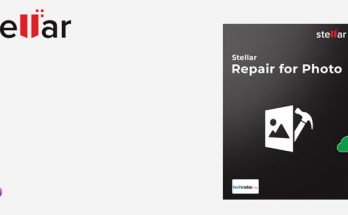I'm writing this post to help many users who are upgrading to Windows 11 and have the installation process getting stuck at 46% during the Getting updates phase. Fortunately, the cause is usually a simple hang in the Windows Update service — and you can fix it in a matter of minutes.
Step-by-Step Fix
- When the installer freezes at 46%, press Ctrl + Shift + Esc to open Task Manager.
- Go to the Services tab (or press Win + R, type services.msc , and hit Enter).
- Find Windows Update in the list (service name: wuauserv).
- Right-click it and select Start (if the service is stopped) or Restart (if it's already running).
- Find Windows Installer (msiserver) and repeat the same process.
- Wait 5–10 minutes: in most cases, the installation will resume and progress beyond 46%.
If the issue persists, try disconnecting the Internet during the Getting updates phase. This forces the setup to skip the online update check and continue with the local installation files.
Why This Works
During the upgrade, Windows 11 relies on background update services to fetch additional components. If the Windows Update process becomes unresponsive or fails to communicate with the installer, progress stalls at 46%. Restarting the service reinitializes that connection, allowing the setup to continue normally.
Additional Tips
- Keep your system plugged into power and connected to stable Internet if possible.
- Temporarily disable third-party antivirus software to avoid interference.
- If the setup still refuses to complete, consider creating a bootable USB drive with the latest Windows 11 ISO and performing a clean installation instead.
Conclusion
In most cases, a simple restart of the Windows Update service is all it takes to break past the 46% barrier and finish the Windows 11 installation successfully.