CORSflare is a reverse proxy written in JavaScript that can be used to bypass most common Cross-Origin Resource Sharing restrictions, such as the errors that prevent to embed an external web page within a IFRAME element:
Refused to display [some URL] in a frame because it is set 'X-Frame-Options' to 'SAMEORIGIN'
Or those preventing JavaScript AJAX requests (XMLHttpRequest, Fetch API and so on) to send and/or retrieve data to external websites:
XMLHttpRequest cannot load [some URL]. Origin [some origin] is not allowed by Access-Control-Allow-Origin
... And so on.
The proxy has been designed to run within a Cloudflare Worker, which is freely available for up to 100.000 requests per day; this basically means that you can use this proxy to put any external web page within a <iframe> element, and/or call a external API via AJAX, and/or to bypass any common CORS restriction without spending a penny, assuming you don't have enterprise-grade service level requirements.
Wait a minute... what is CORS?
If you've stumbled upon this project there's a high chance you already know what CORS actually is and why you need to bypass such policies: if that's the case, just skip this section and go ahead.
In the unlikely case you don't, just know that Cross-Origin Resource Sharing (CORS) is a mechanism that uses additional HTTP headers to tell browsers to give a web application running at one origin, access to selected resources from a different origin.
A web page executes a cross-origin HTTP request when it requests a resource that has a different origin (domain, protocol, or port) from its own. For security reasons, modern browsers restrict some of those cross-origin HTTP requests (script, iframe, JS-initiated requests such as XMLHttpRequest and Fetch API calls, and so on) because they could be abused in various ways.
These restrictions are applied using a same-origin policy, which explicitly prevents the browser from requesting those kind of resources unless they come from the same origin (FQDN) of the HTML page (or script) that tries to load them.
The following diagram explains such concept in a visual way:
For additional info, feel free to checkout this Cross-Origin Resource Sharing (CORS) guide from the Mozilla Developers Network website.
How to bypass the Same-Origin policy
The only way to overcome the same-origin policy is to ensure that the requested resource from other origins includes the right HTTP headers, such as the following ones:
- Access-Control-Allow-Origin, which indicates whether the response can be shared with requesting code from the given origin.
- X-Frame-Options, that can be used to indicate whether or not a browser should be allowed to render a page in a <frame>, <iframe>, <embed> or <object> HTML element.
If you can access (or ask) the server hosting the "other origin" resources and configure those headers to authorize your domain, there's a high chance you don't need to use this proxy or other workarounds: that's the proper (and most efficient) way to fix your issue. Conversely, if you don't have access to those resources and/or can't change their HTTP headers, you might find the CORSflare Reverse Proxy useful enough, since it's specifically designed to remove such limitations.
Here's a diagram that shows how the CORS reverse proxy actually works:
In a nutshell, the proxy will respond to the preflight request issued by the Front End App (for example, a web browser) by setting the "CORS allowed" headers: right after that, it will forward the request to the target server, receive its response and send them back to the client app without the same-origin limitations.
Moreover, CORSflare can also be configured to perform some other additional tasks, such as ''on-the-fly'' text replacing (to handle inner links, URLs and so on), cache control overrides, blacklist traffic coming from certain regions / countries IP addresses, and so on.
How to install
To setup CORSflare within a Cloudflare Worker, follow these steps:
- Download the latest CORSflare version from the CORSflare GitHub page: you'll only need the CORSflare.js JavaScript file.
- Login to Cloudflare. If you don't have an account, create one: it's free and the basic plan will arguably be enough for most common scenarios, as it will grant 100.000 requests per day.
- Navigate to the Workers section using the top-level menu.
- Create a new worker. If it's the first time you do that, you'll also be asked to choose a subdomain, such as domainName.workers.dev. The subdomain name will be appended to the worker's name to form the worker's FQDN, such as workerName.domainName.workers.dev.
- Paste the CORSflare.js source code within the worker code.
- Setup the CORSflare configuration settings by following the instructions in the code comment sections (or see below).
Configuration Settings
CORSflare's configuration settings can be set via some JavaScript constants & variables placed at the beginning of the source code. The best way to do that is to read the code comments. However, here's a quick breakdown of the most relevant options:
- upstream: the hostname of the upstream website to proxy (example: www.google.com)
- upstream_mobile: the hostname of the upstream website to proxy for requests coming from mobile devices (example: www.google.com); if the upstream website doesn't have a dedicated hostname for mobile devices, you can set it to NULL.
- upstream_path: custom pathname for the upstream website ("/" will work for most scenarios).
- blocked_regions: an array of countries and regions that won't be able to use the proxy.
- blocked_ip_addresses: an array of IP addresses that won't be able to use the proxy.
- https: set this value to TRUE to fetch the upstream website using HTTPS, FALSE to use HTTP. If the upstream website doesn't support HTTPS, this must be set to FALSE; also, if the proxy is HTTPS, you'll need to enable the replace_dict rule to HTTPS proxy an HTTP-only website (see below).
- http_response_headers_set: an array of HTTP Response Headers to add (or to update, in case they're already present in the upstream response); this option can be used to circumvent the same-origin policy because it allows to set the X-Frame-Options and Access-Control-Allow-Origin headers to allow cross-origin requests.
- http_response_headers_delete: an array of HTTP Response Headers to delete (if present in the upstream response); this option can be used to circumvent the same-origin policy because it allows to remove the Content-Security-Policy headers before serving the upstream pages to the end-user client.
- replacement_rules: Can be used to define custom text replacement rules (see section below).
Text Replacement Rules
The replacement_rules array can be used to configure the text replacement rules that will be applied by the proxy before serving any text/html resource back to the user.
The common usage of such rules is to "fix" non-standard internal URLs and/or local paths within the upstream's HTML pages (css, js, internal links, custom fonts, and so on) and force them
to pass to the proxy; however, they can also be used to alter the response content in various ways (change a logo, modify the page title, add a custom css/js, and so on).
Each rule must be defined in the following way:
|
1 |
'<source_string>' : '<replacement_string>' |
The following dynamic placeholder can be used within the source and replacement strings:
- {upstream_hostname} : will be replaced with the upstream's hostname
- {proxy_hostname} : will be replaced with this proxy's hostname
Useful Resources
Credits
CORSflare is strongly based upon the following projects:
- worker-proxy by Berkeley-Reject (MIT License)
- cloudflare-cors-anywhere by Zibri (MIT License)

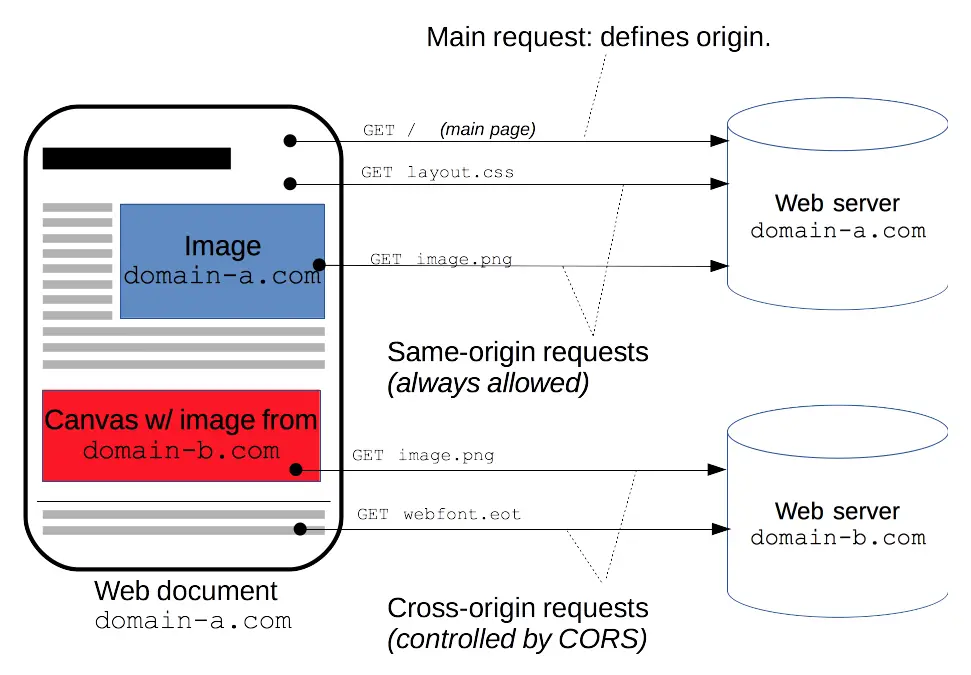
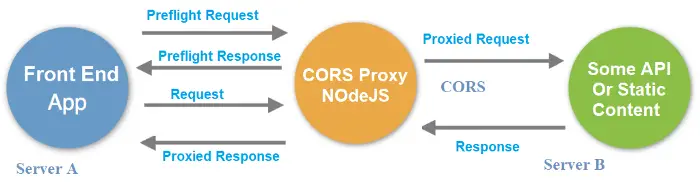

This is great and exactly what I am looking to do.
One question I am trying to solve with this is the ability to pass in a url to be proxied dynamically. Do you know if this would be even be possible in a cloudflare worker scenario? Basically I need to proxy an http site inside an iFrame that runs on an https site. The http site makes ajax calls. If I hardcode the http site it works fine but that’s not scalable. Any thoughts on getting this to work or if it’s even possible?
Hi,
the upstream can be passed as a GET parameter using the
upstream_get_parameterfeature: if you want to do that, don’t forget to setupstream_allow_overrideto TRUE as well.Hey Ryan,
I can’t seem to overwrite the upstream link
I have “upstream_allow_override” to true, but the .searchParams always come up empty
I’m querying https://myworker.com?upstream_get_paramter=https://reddit.com