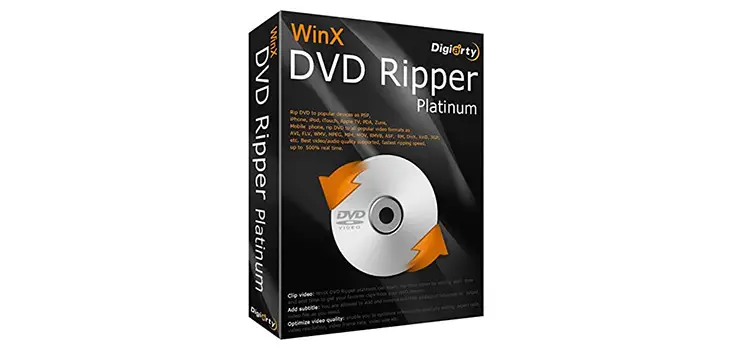DVD digitization is required by many users worldwide as all things are going digital.
“I have about 600 DVDs that are collecting dust on my wall and we would like to digitize them to devices so that we can watch these movies on our mobile devices and TVs without having to use a DVD player.”
“I’m looking for a program for digitizing my DVD collections. I want to box up my DVD collection to store a copy on NAS or Cloud for physical space reasons.”
Turning physical DVDs to digital is a good way to go if you want to access them whenever you want and protect the original DVDs. Once you turn on a DVD-centered digital world, your DVD collections will always be open and always be yours even if the DVDs become obsolete. With the help of WinX DVD Ripper, a free DVD copy program from Digiarty Software, this can be realized easily. Below are some stunning features of the WinX DVD Ripper.
Key features
- Support a wide range of DVD movies, including new releases, old DVDs, TV series, 99-title discs, scratched and unplayable DVDs.
- Digitize your DVD collection to a plethora of formats (MP4, AVI, MOV, WMV, ISO image, DVD folder, etc.) with tailored presets for iPhone, iPads, Android mobiles, 4K TVs, games consoles, and more.
- Copy a DVD within 5 minutes thanks to Intel QSV and NVIDIA CUDA/NVENC powered level-3 hardware acceleration.
- Original quality is reserved as the tool has a built-in High-quality Engine.
How to use it
- Go to the WinX DVD Ripper official website, download the software for free and install it on your computer. Open WinX DVD Ripper, click the menu bar on the top, DVD disc, ISO Image, or Folder, to load the DVD file type you want to digitize. If you plan to digitize DVD collections, you should insert the DVD into your DVD drive. WinX DVD Ripper will scan the titles on your DVD quickly and pick the right title automatically. you’ll see an Output Profile screen once the scanning completes.

- Choose the file format you want. WinX DVD Ripper offers various handy presets, including iPhone, iPad, Apple TV, Android phones & tablets, game consoles, general profiles, DVD backup profiles. Choose a profile based on the device on which you’d like to watch the digitized DVDs. You won’t go wrong with copying DVDs to MP4 H.264 format whether you wish to watch the content on TVs, mobile devices, store them to NAS, Cloud, hard drive, or stream the DVD to Plex, Roku, Chromecast, Fire Stick.
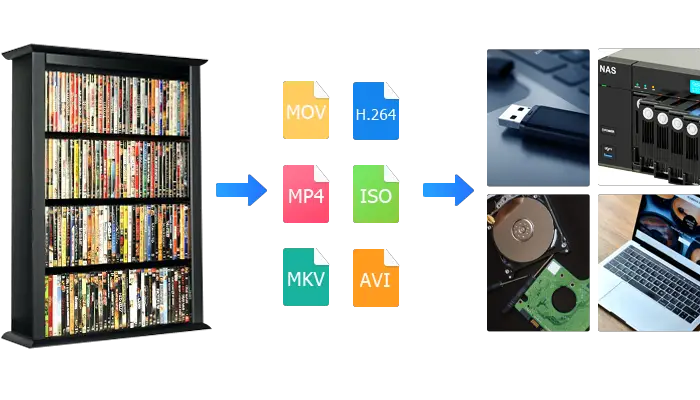
- Click the Browse button and choose the destination to store the digitized DVD file. You can choose to store the file on your computer, an external hard drive, a flash USB, or a thumb drive.
- Click the RUN button at the bottom of the window to start digitizing your DVD. There will be a progress bar on the window telling you the processing time it needs to complete the DVD digitizing task.
Conclusion
WinX DVD Ripper is currently the fastest DVD digitizing program and keeps a good balance between file size and quality. Once the digitizing is done, you can watch your DVDs on iPhone, iPad, 4K TVs, Android mobiles, game consoles, any device you own. It also becomes much easier to back up your digitized DVD movies to Cloud, NAS, hard drive, etc.