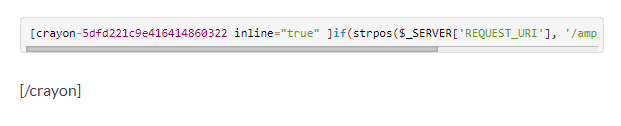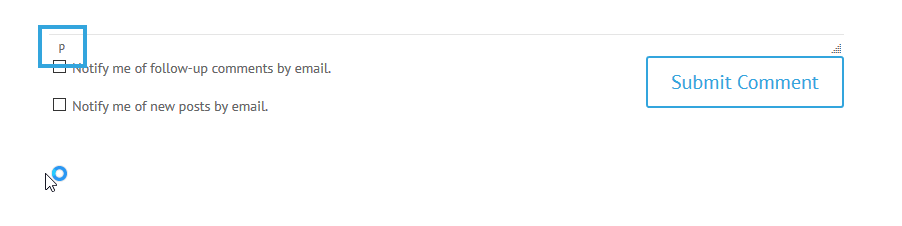If you're a WordPress user there's a good chance that you're using Crayon Syntax Highlighter, a neat syntax highlighting plugin which we already talked about here.
However, this plugin comes with some strange side-effects that could cripple your website usage if you use it together with other plugins: for example, if you're also using the TinyMCE Advanced plugin, your comment section could end up being like this:
or like this:
Luckily enough, such issue can be easily fixed by doing the following:
- Go to the Settings > Crayon page.
- Make sure that the Allow Crayons inside comments option is disabled / unchecked.
That's it!
If you have other issues with the Crayon Syntax Highlighter together with other plugins, such as the WP-AMP plugin, check out this other post.