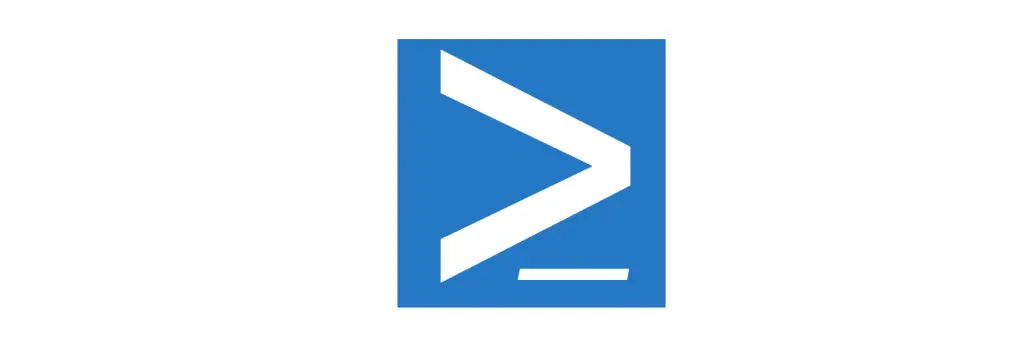Among the first things we usually want to do right after we've installed a brand-new Windows Server is to also install Google Chrome. Doing that won't always be easy, though, because Internet Explorer Enhanced Security - which is activated by default in Windows Server - won't allow to download the required setup package.
In order to fix this you have two options: either disable the Enhanced Security entirely by following these steps or execute the following Powershell Script, which will install Google Chrome in a matter of seconds:
|
1 |
$LocalTempDir = $env:TEMP; $ChromeInstaller = "ChromeInstaller.exe"; (new-object System.Net.WebClient).DownloadFile('http://dl.google.com/chrome/install/375.126/chrome_installer.exe', "$LocalTempDir\$ChromeInstaller"); & "$LocalTempDir\$ChromeInstaller" /silent /install; $Process2Monitor = "ChromeInstaller"; Do { $ProcessesFound = Get-Process | ?{$Process2Monitor -contains $_.Name} | Select-Object -ExpandProperty Name; If ($ProcessesFound) { "Still running: $($ProcessesFound -join ', ')" | Write-Host; Start-Sleep -Seconds 2 } else { rm "$LocalTempDir\$ChromeInstaller" -ErrorAction SilentlyContinue -Verbose } } Until (!$ProcessesFound) |
Although this isn't an one-liner technically, it can be used as one: just copy it, paste it into a Powershell prompt and you'll be good to go. Needless to say, you'll need to have an internet connection available, otherwise it won't work.
Many thanks to this Gist for the idea and to this other Gist for the actual implementation.