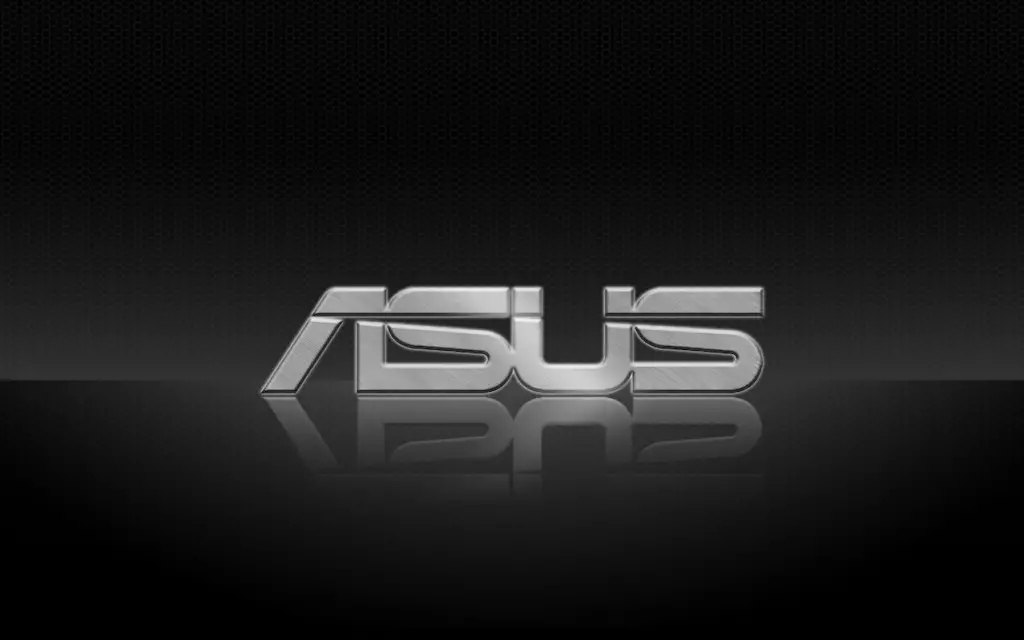If you got yourself an Asus notebook you'll probably know about IstantOn, the proprietary energy management software bundled togheter with the asus-branded Windows package. IstantOn is good if you need to switch over your energy settings on-the-fly - which is often unlikely: on the other hand, after many years of refinement, it's still incapable of getting itself minimized in the systray, wasting some valuable desktop and taskbar space.
Sadly, at the time being (may 2015) there is no systray icon at all. That's why, despite is usefulness, you might want to prevent Asus IstantOn from automatically launch itself during system startup. If you want to do that, all you need to do is to right-click on its desktop widget and de-select the option "Run when Windows starts".
Don't worry, preventing IstantOn automatic startup won't affect your energy management: you'll only lose the ability of doing the on-the-fly switch with a single icon click. if you want to re-enable that functionality you can always manually execute the program using its Start menu icon.