A little more than a year has passed since the post where we explained how to get rid of OS X BeamSync, the cancer that utterly cripples the user experience of those XCode developers who are wise enough to ditch Apple machines and use VMware (and a decent OS such as Windows or Linux) instead: back then it was OS X Yosemite, but El Capitan doesn't perform any better: as a matter of fact it comes bundled with the same BeamSync-based issue, thus keeping our post valid.
If you want to know more about the issue, you can read the whole story here: in this post, for the sake of simplicity, we'll just summarize the problem and the fix.
The Problem
If your OS X VMware virtual machine performs badly, frequently hangs or freezes so much to make you doubt about your HDD status, you happen to be in the right place.
The Fix
Luckily enough, there's a simple piece of software that can help you getting rid of the BeamSync feature:
- Get the BeamOff tool from this link and install it on your OS X virtualized machine.
- Add BeamOff to your automatic startup list by following this official guide.
Once done, your problem should vanish and OS X will finally start to perform like it should do... Which means bad, yet at least in a quicker way.
IMPORTANT: be sure to update your VMware Tools for OS X (darwin.iso) to get BeamOff working properly, as suggested by the author in this issue opened on BeamOff's GitHub official project page.

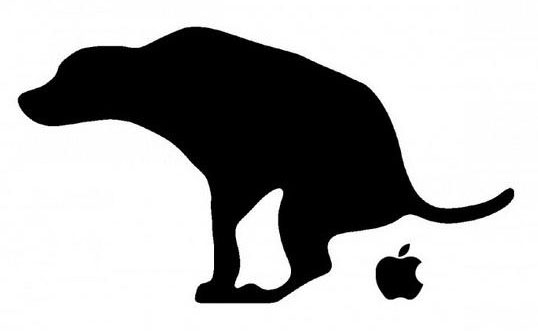

Sorry but BeamOff doesn’t work on OS X/macOS versions from 10.11 (El Capitan) onwards.
It does, you just need to update darwin.iso. See this GitHub issue’s comment from the BeamOff author https://github.com/JasF/beamoff/issues/1 (updated the post accordingly).
Mm, you are right that darwin.iso solves the issue for OS X/macOS guests under VMware but it isn’t BeamOff related, I.e.: If you use BeamOff on a real Mac (10.11+) it won’t disable BeamSync (like it used on older OS X versions)