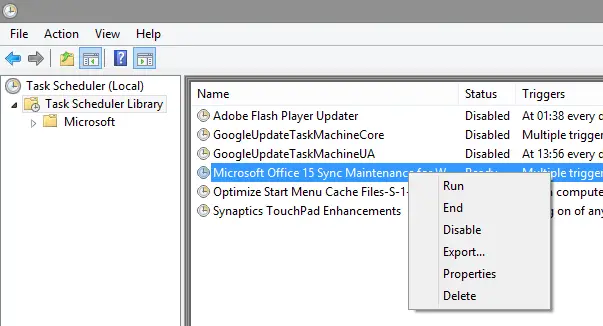Table of Contents
One of the worst features of the newest Office installments is the dreadful Microsoft Office Upload Center, a tool you can use to remotely store your documents and contents using services like SkyDrive, Sharepoint etc; the problem, as usual, is not in the feature itself - it's about the fact you can't easily disable it. The service automatically starts on each and every logon, drains resources we could want to preserve and is also quite annoying with all its notification popups.
Which point us to the obvious question: can we prevent it to automatically start and/or remove it from our system? The answer is yes, even if it can be quite tricky for some Office versions: let's see how we can do that.
Office 2010
Press ALT + R to bring out the run dialog, then type regedit and hit the Enter key to open the System Registry Editor. Look up for the following key:
|
1 |
HKEY_CURRENT_USER\Software\Microsoft\Windows\CurrentVersion\Run |
find and delete the OfficeSyncProcess, pointing to the MSOSYNC.EXE file path, to prevent the tool from running on each windows start. As soon as you do that, open up the Task Manager and manually kill the "MSOSYNC" process to remove it from your current session.
Problem solved.
Office 2013
Bring out the Control Panel, then go to the Administrative Tools and open up the Task Scheduler: click on the Task Scheduler Library node and look to the right panel: you should see a task here called Microsoft Office 15 Sync Maintenance for USERNAME.
Disable the whole trigger (right click and choose disable) or change its Properties to block one or more of the trigger starting conditions. For instance, you might want to just delete the trigger that starts the tool every time a user log on.
Doing this will prevent the service to automatically start, but won't remove that from your current session. In order to do that, open up a Command Prompt with administrative priviledges and type the following command:
|
1 |
NET STOP “Microsoft Office Service” |
Hit the Enter key and it will be shut down for good.